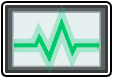Abilities are a game mechanic in Among Us that allow players to interact with the map and view information about other players. Some abilities are limited to certain roles, while others can be used by all players.
Overview[]
Abilities appear as large buttons in the bottom-right corner of players' screens, each with different purposes. By default, all players have access to the Use and Report buttons. Standing near security systems such as Admin replaces the Use ability with the security system's appropriate ability. Similar to assigned tasks which have yellow outlines, certain abilities such as Admin, Security, Doorlog, Vitals and Customize have white outlines to them, while Vent and Kill (which only appear when getting close to the interactive object or player) have red outlines (except Engineer and Hide n Seek Crewmate's Vent ability, which will have a light blue outline.
Use is positioned to the bottom right of the screen, and it becomes available whenever the player stands near an object they can interact with. Report is positioned to the left of Use, and it becomes available near a dead body. Extra roles (Scientist, Engineer, Guardian Angel, and Shapeshifter) gain access to an extra ability that is unique to them, and it is positioned to the left of Report. Impostors gain access to three extra abilities (Kill, Sabotage, and Vent) which are positioned above Use, Report, and the extra role ability.
List of Abilities[]
| Ability | Used by | Maps | Description |
|---|---|---|---|
|
|
All players | All maps | Opens up the Admin map which gives the user access to where everyone is. |
|
|
Lobby: Lets hosts customize the game settings.
Practice: Lets players change their task list as well as allowing them to change their role. | ||
|
|
All players | Lets players check which players went through which sensors. | |
|
|
Ghosts | All maps | Lets dead players follow any other player. Not available to Guardian Angels. |
|
|
Impostors (alive) | All maps | Lets Impostors kill Crewmates. Only available when cooldown is not active. |
|
|
All players (alive) (except in Hide n Seek) | All maps | Lets players report dead bodies. |
|
|
Impostors (except in Hide n Seek) | All maps | Lets Impostors create fatal and non-fatal problems that the Crewmates can either fix or leave alone. |
|
|
Guardian Angels | All maps | Lets Guardian Angels temporarily protect players from being killed. |
|
|
Shapeshifters (alive) | All maps | Lets Shapeshifters temporarily transform into other players. |
|
|
All players | Lets players watch through the Security cameras scattered around the map. | |
|
|
Hosts | Lets the host start the game. | |
|
|
All maps | Lets players interact with tasks and other interactive objects. | |
|
|
Any living player with a pet equipped | All maps | Lets players interact with their equipped pets. |
|
|
|
All maps | Lets Impostors and Engineers enter nearby vents. |
|
|
All players
Scientists (portable version) |
|
Lets players check who is dead and who is not.
Scientists can open vitals anytime as long as they have battery left. |
|
|
Seeker (Hide n Seek) | All maps | Lets the Seeker pinpoint where each living Crewmate is located. |
Trivia[]
- Since version 2021.6.30, all buttons as in the game assets didn't have text on it.
- There was also an game asset called
OldButtonswhen the buttons got redesigned without the text (version 2021.6.30)
- There was also an game asset called