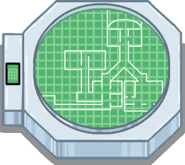(Minor changes) Tag: Source edit |
mNo edit summary |
||
| (26 intermediate revisions by 10 users not shown) | |||
| Line 6: | Line 6: | ||
|active = page |
|active = page |
||
}} |
}} |
||
| − | {{Youmay|ability|Admin (location)|location}} |
+ | {{Youmay|[[ability]]|Admin (location)|[[location]]}} |
{{Infobox ability |
{{Infobox ability |
||
|title = Admin |
|title = Admin |
||
|image = <gallery> |
|image = <gallery> |
||
| − | + | The Skeld Admin button.png|The Skeld |
|
| − | + | MIRA HQ Admin button.png|MIRA HQ |
|
| − | Admin |
+ | Polus Admin button.png|Polus |
| − | + | The Airship Admin button.png|The Airship |
|
</gallery> |
</gallery> |
||
| + | |location = |
||
| − | + | * [[Admin (location)|Admin]] (The Skeld, MIRA HQ, Polus) |
|
| − | [[Cockpit]] (The Airship) |
+ | * [[Cockpit]] (The Airship) |
| ⚫ | |||
|used_by = All players |
|used_by = All players |
||
| − | |maps = |
+ | |maps = |
| − | [[ |
+ | * [[The Skeld]] |
| + | * [[MIRA HQ]] |
||
| − | |||
| − | [[Polus]] |
+ | * [[Polus]] |
| + | * [[The Airship]] |
||
| − | |||
| ⚫ | |||
|description = Views the locations for all players. |
|description = Views the locations for all players. |
||
}} |
}} |
||
| Line 29: | Line 30: | ||
== Usage == |
== Usage == |
||
| − | <gallery type="slideshow |
+ | <gallery type="slideshow"> |
The Skeld Admin Map.png|The Admin map on [[The Skeld]]. |
The Skeld Admin Map.png|The Admin map on [[The Skeld]]. |
||
MIRA HQ Admin Map.png|The Admin map on [[MIRA HQ]]. |
MIRA HQ Admin Map.png|The Admin map on [[MIRA HQ]]. |
||
| Line 36: | Line 37: | ||
</gallery> |
</gallery> |
||
| − | When in |
+ | When in [[Admin (location)|Admin]] (The Skeld, MIRA HQ, and Polus), [[Cockpit]], or [[Records]] (The Airship), clicking the button next to the map will show what room everyone is in, anonymizing the players in yellow. The map updates when someone changes rooms but does not show exact positions. It also does not reveal location info for the corridors or Outside on [[Polus]]. [[Impostor]]s that are in a vent and dead bodies are also shown on the map. It is mainly used to verify the location of a [[Crewmate]] or Impostor. |
== Trivia == |
== Trivia == |
||
| − | * Lore-wise, it is implied that players' positions are known from their ID cards. The reason why their positions can't be traced out of specific areas is still unclear. Yet, it is hypothesized that the Admin ability uses some sensors hidden in specific areas to detect the number of players in rooms. |
||
| − | ** It is also unknown as to why exact identities cannot be traced. |
||
* When a [[Crewmate]] is [[kill]]ed, their icon will blink off momentarily. This can be effective against Impostors instantly reporting bodies that they just killed. |
* When a [[Crewmate]] is [[kill]]ed, their icon will blink off momentarily. This can be effective against Impostors instantly reporting bodies that they just killed. |
||
| + | ** However, this will also happen if someone leaves a room and almost immediately they or someone else enters. |
||
* Admin is the only {{C|Monitoring abilities|monitoring ability}} ([[Security (ability)|Security cameras]], [[Doorlog]], [[Vitals]]) that appears on all four currently available maps. |
* Admin is the only {{C|Monitoring abilities|monitoring ability}} ([[Security (ability)|Security cameras]], [[Doorlog]], [[Vitals]]) that appears on all four currently available maps. |
||
* Admin is the only ability where the icon changes with the map. |
* Admin is the only ability where the icon changes with the map. |
||
| − | * |
+ | * Before {{Version|2022.6.21}}, players in [[Boiler Room]], [[Ventilation]], and [[Hall of Portraits]] were not visible on Admin. |
| − | * On [[The Airship]], there is no Admin room, but the Admin feature exists in [[Cockpit]]. |
+ | * On [[The Airship]], there is no Admin room, but the Admin feature exists in both [[Cockpit]] and [[Records]]. |
| + | * {{Version|2021.6.30|cap}} introduced two bugs that were fixed in {{Version|2021.11.9}}: |
||
| + | ** The Admin button on [[The Skeld]] would show the button for [[MIRA HQ]] and vice versa on MIRA HQ. |
||
| + | ** The Admin button on The Airship no longer appeared when approaching the panel. The hitbox on where the button should be was still active, however, which allowed the player to view the Admin map as normal. |
||
== Gallery == |
== Gallery == |
||
| − | <gallery |
+ | <gallery> |
| − | Admin How to Play |
+ | Admin How to Play tab.png|An illustration of Admin as seen in [[How to Play]]. |
The Skeld Admin Comms Disabled.png|Admin on [[The Skeld]] during [[Comms Sabotaged]]. |
The Skeld Admin Comms Disabled.png|Admin on [[The Skeld]] during [[Comms Sabotaged]]. |
||
MIRA HQ Admin Comms Disabled.png|Admin on [[MIRA HQ]] during Comms Sabotaged. |
MIRA HQ Admin Comms Disabled.png|Admin on [[MIRA HQ]] during Comms Sabotaged. |
||
Polus Admin Comms Disabled.png|Admin on [[Polus]] during Comms Sabotaged. |
Polus Admin Comms Disabled.png|Admin on [[Polus]] during Comms Sabotaged. |
||
The Airship Admin Comms Disabled.png|Admin on [[The Airship]] during Comms Sabotaged. |
The Airship Admin Comms Disabled.png|Admin on [[The Airship]] during Comms Sabotaged. |
||
| − | + | The Skeld Admin panel.png|The panel used to watch Admin on The Skeld. |
|
| + | MIRA HQ Admin panel.png|The panel used to watch Admin on MIRA HQ. |
||
| + | Polus Admin panel.png|The panel used to watch Admin on Polus. |
||
| + | The Airship Cockpit Admin panel.png|The panel used to watch Admin in Cockpit on The Airship. |
||
| + | The Airship Records Admin panel.png|The panel used to watch Admin in Records on The Airship. |
||
</gallery> |
</gallery> |
||
| Line 62: | Line 69: | ||
{{Interlanguage |
{{Interlanguage |
||
| − | |es = |
+ | |es = Administración (habilidad) |
|hi = एडमिन (क्षमता) |
|hi = एडमिन (क्षमता) |
||
|ja = Admin (ability) |
|ja = Admin (ability) |
||
Revision as of 19:27, 21 June 2022
- Admin (ability)
Admin is an ability in Among Us, which any player, including ghosts, can use to get information about other players' locations.
Usage
When in Admin (The Skeld, MIRA HQ, and Polus), Cockpit, or Records (The Airship), clicking the button next to the map will show what room everyone is in, anonymizing the players in yellow. The map updates when someone changes rooms but does not show exact positions. It also does not reveal location info for the corridors or Outside on Polus. Impostors that are in a vent and dead bodies are also shown on the map. It is mainly used to verify the location of a Crewmate or Impostor.
Trivia
- When a Crewmate is killed, their icon will blink off momentarily. This can be effective against Impostors instantly reporting bodies that they just killed.
- However, this will also happen if someone leaves a room and almost immediately they or someone else enters.
- Admin is the only monitoring ability (Security cameras, Doorlog, Vitals) that appears on all four currently available maps.
- Admin is the only ability where the icon changes with the map.
- Before version 2022.6.21, players in Boiler Room, Ventilation, and Hall of Portraits were not visible on Admin.
- On The Airship, there is no Admin room, but the Admin feature exists in both Cockpit and Records.
- Version 2021.6.30 introduced two bugs that were fixed in version 2021.11.9:
Gallery