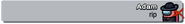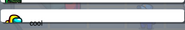The chat is a game mechanic in Among Us used by players in the lobby or during emergency meetings. Ghosts can also access the chat at any time during gameplay. Messages sent by ghosts are only visible to other ghosts.
Overview[]
The chat is the main form of communication between players in Among Us, accessible by living players only in the lobby and during emergency meetings. It appears in the top-right corner on-screen, and clicking or tapping on it toggles a chat window. Players may type a message in a field below previously sent messages, with a maximum of 100 characters. The arrow to the field's right lets players send their messages, only allowing one message every three seconds. If a player presses before 3 seconds, the message "Too fast. Wait for 3 seconds" will appear. When a message is sent, all other players receive a notification sound and a small red dot appears by the chat icon. If the chat censor is enabled in a player's settings, strings deemed inappropriate by the game are censored by groups of asterisks on their screen. Some strings can be censored even for those without the chat sensor. After either the Crewmates or Impostors win, all sent messages are cleared. However, no messages are cleared after the game starts, meaning the players can see everything that was said in the lobby during the first meeting.
In the lobby, players can use the chat to communicate. While the chat is opened for the host, they have the option to kick or ban any player they want. All messages sent in the lobby can still be viewed during emergency meetings.
In emergency meetings, those deemed adults can use the chat. However, living players can only view other living players' messages, while ghosts can view messages sent by any player. Minors can only view messages, and to chat themselves must use the quick chat feature. Ghosts are also able to access and use the chat at anytime. All ghosts' messages have a translucent background along with their color icon having a red cross next to it, causing less confusion as to who is alive or not. All living players have the option to vote to kick a player. Once three players vote to kick a player, they are automatically disconnected from the game, saying the host had kicked them. The chat is especially helpful to help players agree on who to eject based on what they have seen. Once a player votes to eject someone, the message "[playername] has voted. X remaining." is sent in the chat for all players to see. These vote messages play the same notification sound as player messages, but hosts will hear a different sound than others.
Accessibility[]
The ability to chat freely can only be accessed by people with accounts that are 13+ (or of a country's legal online consent age), meaning Guest accounts and those under the specified age will not be able to use it. This is due to safety reasons and due to the potential for children giving out personal information or being exposed to inappropriate chat. If accounts are below the age gate, they will only be able to use Quick Chat.
The age gate was 19+ on initial release, although it was lowered to 13+ (unless they get an adult consent) on PC and Android on the update's launch day, with the iOS and Switch versions following later.
Audio[]
| Audio | Description |
|---|---|
| The sound played when a message is received in the chat. |
Trivia[]
- Fortegreen's messages do not appear for themselves in the lobby. This bug can end after a random period but will occur again after entering the lobby once more.
- Fortegreen appears as a random color within the chat and has an empty username.
- When a player votes to eject another, the number of players left who have not voted will not display correctly, most often saying one extra person has not voted. This bug does not occur for the game's host.
- Using a hashtag in the chat "#" resulted in the user being automatically banned from the server. This was later fixed.
- On April Fools in 2021, the option to type to chat was disabled, forcing players to use Quick Chat.
- A bug exists where if a player clicks the chat icon multiple time rapidly, all icons become unusable. This lasts until the game is forcibly closed down. [needs testing]
- When the chat interface is open, hats and visor cosmetics can be seen hovering above the interface. This is a bug caused by them not unloading properly when the character's chat message is out of view.
Gallery[]