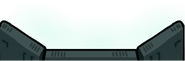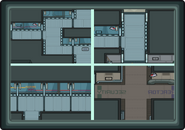- Security (ability)
Security is an ability in Among Us, which any player, including ghosts, can use to get information about other players' locations.
Usage[]

An illustration of Security on The Skeld shown in How to Play.
When accessed, Security displays fixed parts of the map, usually corridors, in real-time, as if the player was there. They are unaffected by vision or Fix Lights, but Comms Sabotaged disables them until it is resolved. Cameras can be used to know where players are moving, piece together the events preceding a kill, or even catch Impostors killing or using a vent on-screen. (Only if the Enginner role is disabled)
On the other hand, players using the cameras cannot move, see, or hear their immediate surroundings, or report a body. Additionally, for Impostors, they cannot Sabotage or kill and have their kill cooldown paused while they are using Security.
When the camera is in use, it will flash red, signaling that it is in use. However, This could end up alerting impostors. That's why you need to be careful if you're going to kill in front of the camera's field of view.
View[]
The Skeld[]
On The Skeld, all four cameras are displayed on a single screen.
- The hallway that connects MedBay, Cafeteria, and Upper Engine.
- The hallway connecting Admin, Cafeteria, and Storage, including the two Fix Wiring panels nearby.
- The hallway running from Weapons to Shields, including the Accept Diverted Power panel in O2 and a vent. During April Fools, it will feature the Fix Wiring panel in Navigation instead of the Accept Diverted Power in O2.
- The hallway between Security and Reactor, featuring the Fix Wiring panel in Security.
Polus[]
On Polus, there are six different cameras, mostly located near entrances of large buildings. Players can see three vents in total through the cameras.
- East, near Office and Vitals, including the Record Temperature and Upload Data panels near the lava diving board where players are ejected.
- Central, near where the Comms Sabotaged panel is located. The fake Divert Power panel seen in Office and a Replace Water Jug panel are also included.
- Northeast, near Laboratory, including a node used to complete Fix Weather Node and a vent. A small part of the pathway going to the right Seismic Stabilizer is also shown.
- South, near Office, showing the leftmost vent on-screen and a Fix Wiring panel.
- Southwest, near O2, displaying part of Boiler Room and including the Empty Garbage panel.
- Northwest, near Electrical, displaying one of the engines that must be fueled in Fuel Engines and a vent. The pathway to the left Seismic Stabilizer is also seen.
Cameras are separated into several screens that can be accessed manually by clicking the arrows below the footage, cycling in an order. There is a static noise transition between switching, which takes about a second. The cameras on Polus have a larger range of view compared to the cameras on The Skeld.
The Airship[]
On The Airship, there are seven different cameras, monitoring six different locations. Hallways, vents, and areas between locations are not shown on any of the cameras.
- The left entrance to Engine Room, showing the left door, a Fix Wiring panel, an Accept Diverted Power panel, and Fuel Engines, along with the left side of the room.
- The right entrance to Vault, showing the right door, the ruby, the upper-right mannequins, and part of the stairs leading to the lower-right mannequins.
- The left and right entrances to Records, showing most of the Sort Records task, including the leftmost and rightmost filing shelves, but not any of the entrances to the room.
- The left entrance to Security, showing the entire room, excluding the lower entrance. Part of the hall leading to Electrical is also shown.
- The left entrance to Cargo Bay, showing the left side of the room, including the left door and stairs, but not the vent.
- Above the ladder in Meeting Room, showing the left room, including Empty Garbage, the top of the ladder, and part of the middle room, including the Accept Diverted Power panel.
The Fungle[]
On The Fungle the security ability is located in the Lookout However instead of being cameras it is a set of binoculars which players can use to survey the beach and jungle areas. It shows the entire lower area of the map, including the camp and the jungle.
Trivia[]
- If a player (living or dead) quickly repeats using and exiting Security, they can watch the monitors without activating the red blinking light. Crewmates can use this ability to catch Impostors killing or venting.
- Sometimes during Fix Lights, when a Crewmate uses Security, the red light does not blink, which is even more helpful for catching An Impostor killing a Crewmate.
- On Polus while viewing Security, in the bottom left-hand corner is a small blue logo that says "Bell". This may be a reference to the real-life company Dell, as the logo is in the same font and the letter E is rotated in both.
- Previously, moving just before using Security would affect the cameras' positions.
- MIRA HQ is the only map without Security, being replaced with Doorlog in Communications.
- Ghosts can see only the hats and names of other ghosts on Security.
- There are seven cameras on The Airship but only six camera views.
- This is because the two cameras in Records are merged to one view.
- The Security button does not appear on The Airship; the standard Use button appears instead.
- The Security button's logo shows the four screens of the Security setup on The Skeld.
Gallery[]
Audio[]
| Audio | Description |
|---|---|
| The sound played when the player changes cameras on Polus and The Airship. |