The lobby is where players spawn when they join a game in Among Us.
Appearance
The lobby is a small spaceship with five seats on each side, which are the spawning locations for players, and an entrance door at the top dividing the two sets of seats. There are two large, greenish-teal crates in the lower half and a smaller crate, on which there is a laptop to customize the color and cosmetics of players. This laptop is also where the host can edit the game's options.
The lobby is near-identical to Dropship on Polus. The only differences are the absence of the three crates and the inclusion of the Chart Course and Insert Keys tasks. This ship can also be seen from the outside in Launchpad in MIRA HQ, albeit inaccessible.

The start button used by the host.
The players can see the options set by the host for the game in the upper left corner and the room code at the bottom middle of the screen. The amount of players in the lobby is displayed to the right of the room code. A button to the left of the room code says whether the room is public or private. The host can change this by pressing the button. The host will also see a start button at the bottom of their screen. It will be translucent and unusable if there are fewer than four players. If the game starts at four players, there will be a warning saying that it will not be fun to play and very difficult for the Crewmates to win.
When players join the lobby, the seats they appear in are in the ascending order of when they joined the lobby. If someone leaves, the next player to join will appear in the leaver's seat. The players also join with an animation that involves the character glowing white while slowly becoming the player. Once the transformation has been completed, they jump out of their seat and can freely move around in the lobby. When the player joins, they have the same cosmetics and color of the last round that they started. If said color is already taken, the player's color will be changed to the next available one.
Features
- Everybody can chat with each other in the lobby using either chat or Quick Chat.
- The host can kick and ban people from their lobby.
- Only the host can start the game.
- Players can use the customize ability if they stand near the laptop.
- The host can change some of the game options using the laptop under the game tab.
- It is possible to test out the player speed setting before starting the game.
- At the bottom of the screen, positioned to the right of the code. It displays how many people are on the current server compared to the maximum number of people allowed in the lobby.
Audio
Template:Audiotab
Trivia
- The lower part of the lobby makes a sound similar to the corridors on The Skeld, whereas the upper part makes no noise.
- The lobby engines look similar to those on The Skeld, with the same shape and light blue flames. Coupled with the information above, it can be deduced that this location is likely a part of The Skeld.
- Sometimes, when joining, a player's name may be shown as "???" and/or the player may appear as Fortegreen. Both are caused by the player's character not fully loading in.
- The lobby is the only location in Among Us where players are not assigned roles.
- The lobby is the only location that is not on any map.
Gallery