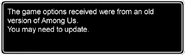Template:MechanicBox Options control how several different parts of the game work in Among Us. Only the host of a lobby can change the options, which is done on the customize laptop. However, some options are set on lobby creation and cannot be changed.
Lobby Creation Options
Some options are only available while creating an online lobby and cannot be changed afterward. These can be changed via customize in local lobbies, however. Underlined values represent the default values.
| Option Name | Possible Values | Description |
|---|---|---|
| Map | The Skeld / MIRA HQ / Polus | Changes the game's map. |
| Impostor count | 1 / 2 / 3 | Changes Impostor count. |
| Chat | English / Spanish / 한국어 / Русский / Português / Arabic / Filipino / Polskie / Other | Allows the game to be filtered in different language settings in the "Find Game" menu. The default on the Nintendo Switch version is "Other". |
| Max Players | 4 / 5 / 6 / 7 / 8 / 9 / 10 | Changes player count. |
The choices for "Max Players" also depends on how many Impostors there are:
- 1 Impostor - all options available
- 2 Impostors - min. 7 players
- 3 Impostors - min. 9 players
Post-Lobby Game Options
These options can be changed via the laptop in the lobby between games. Underlined values represent the default values.
| Option Name | Possible Values | Description |
|---|---|---|
| Recommended Settings | On / Off | Setting this to On sets all remaining settings to their default values. |
| Confirm Ejects | On / Off | Changes whether it should show if an ejected player was An Impostor or not. |
| Emergency Meetings | 0 / 1 / 2 / 3 / 4 / 5 / 6 / 7 / 8 / 9 | Amount of emergency meetings a player can activate. |
| Anonymous Voting | On / Off | Changes player voting colors to gray if turned on. |
| Emergency Cooldown | 0s / 5s / 10s / 15s / 20s / 25s / 30s / 35s / 40s / 45s / 50s / 55s / 60s | Changes cooldown before a player can call another emergency meeting. |
| Discussion Time | 0s / 15s / 30s / 45s / 60s / 75s / 90s / 105s / 120s | Changes the time given to discuss before voting. |
| Voting Time[note 1] | 0s / 15s / 30s / 45s / ... / 120s / ... / 270s / 285s / 300s | Changes how long until the voting phase ends. |
| Player Speed | 0.5x / 0.75x / 1.0x / 1.25x / ... / 2.5x / 2.75x / 3.0x | Changes player walking speed. |
| Crewmate Vision | 0.25x / 0.5x / 0.75x / 1.0x / 1.25x / ... / 4.5x / 4.75x / 5.0x | Changes Crewmate vision. Recommended to be 0.5x lower than Impostor Vision. |
| Impostor Vision | 0.25x / 0.5x / 0.75x / 1.0x / 1.25x / 1.5x / 1.75x / ... / 4.5x / 4.75x / 5.0x | Changes Impostor vision. Recommended to be 0.5x higher than Crewmate Vision. |
| Kill Cooldown | 10s / 12.5s / 15s / 17.5s / ... / 45s / ... / 57.5s / 60s | Changes Kill cooldown. Changes are applied client-side when An Impostor kills etc. |
| Kill Distance | Short / Medium / Long | Changes the Kill range. |
| Task Bar Updates | Always / Meetings / Never[note 2] | Changes how the task bar updates. |
| Visual Tasks | On / Off | Changes animation-based tasks. When off, a Crewmate may still receive visual tasks, but other players will not see them being performed. |
| Common Tasks | 0 / 1 / 2 | Changes the number of common tasks each Crewmate is assigned.[note 3] |
| Long Tasks | 0 / 1 / 2 / 3 | Changes the number of long tasks each Crewmate is assigned. |
| Short Tasks | 0 / 1 / 2 / 3 / 4 / 5 | Changes the number of short tasks each Crewmate is assigned. |
Gallery
Template:GameMechanicsNavBox