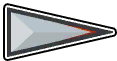- Voting
Template:MechanicBox Voting occurs after a dead body has been reported or an emergency meeting has been called.
Description
Depending on the options, there can be a limited amount of discussion time before voting. The voting and discussion periods are adjustable in the options. Every living player gets to cast a vote on who they think The Impostor(s) are, and whoever has the most votes, at the end of voting time or when all living players have voted, will get ejected. To vote, players must select the person they wish to vote or the "skip vote" button, then confirm by clicking the green checkmark. The selection can be canceled by clicking the red X, or changed by selecting another player or the "skip vote" button. Voting is sometimes used to eject someone who is AFK or is annoying the other players, but the kick feature is better for these purposes. After everybody has voted or the time has run out, the votes will be shown, displaying the number of votes for each player, as well as skipping. If the voting time is set to 0 seconds and everyone has voted, the host will have a "proceed" button in the bottom-right corner, which can be selected to take away the voting screen. If there is a tie, or if the majority voted to skip, nobody will get ejected. By default, it is possible to see what each player voted. However, if anonymous voting is on, all votes appear as dark gray. When a player votes, a message will pop up in the chat saying who has voted and how many players are left to vote.[1] Once a player has voted, their avatar in the user list and subsequent chat messages will receive a badge-like icon with the text "I Voted."
Anonymous Voting
In version 2020.10.22s, an option for anonymous voting was added. This turns all the icons that appear under a character when a vote is placed for them gray, meaning that players cannot tell who voted who. This update also made changed the voting screen so players could see the cosmetics they have on, such as hats or skins, but not pets.
Audio
Template:Audiotab
Trivia
- Anonymous voting was originally a feature in the v10.8 beta on PC.
- A tie can also happen between one player and the Skip Vote option. In this case, no one will be ejected.
Gallery
References
- ↑ "Improving Meetings In Among Us". itch.io. May 7, 2019. Retrieved November 2, 2020.
Template:GameMechanicsNavBox